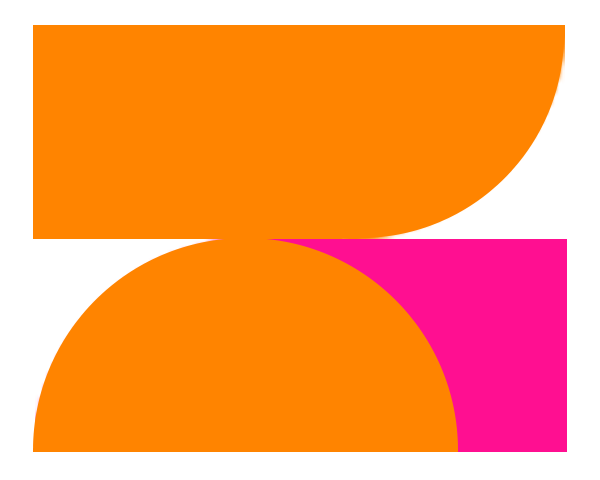Are you struggling to get your products noticed on Amazon amidst the sea of listings? Effective advertising is crucial for sellers to stand out and drive sales on the platform.
Setting up a successful Amazon PPC advertising campaign can seem daunting, but it’s a vital step in boosting your product’s visibility and sales. With the right strategy, you can reach potential customers actively searching for products like yours.
Understanding PPC advertising on Amazon is key to leveraging its potential. By the end of this article, you’ll have a clear understanding of how to set up and optimize your campaigns for maximum ROI.
Key Takeaways
- Understanding the basics of Amazon PPC advertising
- Steps to set up an effective PPC campaign
- Tips for optimizing your campaign for better ROI
- Common mistakes to avoid in Amazon PPC advertising
- Strategies for monitoring and improving campaign performance
Understanding Amazon PPC Advertising Fundamentals
To succeed on Amazon, understanding the fundamentals of Amazon PPC advertising is essential. Amazon PPC is a form of advertising where sellers pay a fee each time one of their ads is clicked. This model allows sellers to promote their products and increase visibility, driving sales and revenue.
What is Amazon PPC and How Does it Work
Amazon PPC operates on a simple principle: sellers bid on keywords relevant to their products, and their ads are displayed to shoppers searching for those keywords. According to Amazon’s official documentation, the cost per click (CPC) is determined by the bid amount and the ad’s relevance. Efficient Amazon PPC campaigns require careful keyword selection and bid management. By understanding how Amazon PPC works, sellers can optimize their campaigns for better performance.
Benefits of Amazon PPC for Sellers
The benefits of Amazon PPC for sellers are multifaceted. Firstly, it increases product visibility, allowing sellers to reach a broader audience. Targeted advertising ensures that products are shown to shoppers who are actively searching for related items. Secondly, Amazon PPC provides measurable results, enabling sellers to track the effectiveness of their campaigns and make data-driven decisions. By leveraging Amazon PPC, sellers can boost their sales and enhance their brand presence on Amazon.
Moreover, Amazon PPC campaigns can be adjusted and optimized based on performance data, allowing sellers to refine their strategies and improve ROI. With the right approach, Amazon PPC can be a powerful tool for achieving success on the platform.
Types of Amazon PPC Campaigns
Understanding the different types of Amazon PPC campaigns is crucial for a successful advertising strategy. Amazon offers various campaign types to cater to different marketing objectives, allowing sellers to choose the most effective way to reach their target audience.
Amazon’s PPC advertising platform is designed to be flexible and adaptable to different seller needs. The main types of campaigns available are Sponsored Products, Sponsored Brands, and Sponsored Display. Each serves a unique purpose and offers distinct benefits.
Sponsored Products
Sponsored Products are ideal for promoting individual product listings. They appear in search results and on product detail pages, helping to increase visibility and drive sales for specific products. This campaign type is particularly useful for new product launches or for products that require a sales boost.
Sponsored Brands
Sponsored Brands enable sellers to promote their brand and a selection of products through ads that appear at the top of search results. This campaign type is beneficial for building brand awareness and driving traffic to a seller’s store or a specific product collection.
Sponsored Display
Sponsored Display ads allow sellers to reach both Amazon shoppers and audiences off Amazon. These ads can be used for retargeting customers who have viewed similar products or for promoting products to new audiences based on their shopping behavior and interests.
By understanding the strengths of each campaign type, sellers can create a comprehensive Amazon advertising campaign that meets their specific marketing goals.
Preparing Your Amazon Seller Account for PPC
Amazon PPC advertising requires a well-prepared seller account to maximize campaign effectiveness. To get started with Amazon PPC management, you need to ensure your account is eligible and properly configured.
Account Requirements and Eligibility
To be eligible for pay-per-click on Amazon, sellers must meet Amazon’s performance and policy requirements. This includes having a professional seller account, maintaining a high performance metric, and complying with Amazon’s policies. Sellers should review Amazon’s requirements carefully to avoid any issues with their account.
| Requirement | Description | Importance |
|---|---|---|
| Professional Seller Account | Upgrade to a professional selling plan | High |
| Performance Metrics | Maintain high order defect rate, late shipment rate, and cancellation rate | High |
| Policy Compliance | Comply with Amazon’s policies and guidelines | Critical |
Setting Up Billing Information
To run ad campaign setup on Amazon, you need to set up your billing information. This involves adding a valid credit card and configuring your billing details in the Amazon Advertising console. Ensure that your billing information is accurate and up-to-date to avoid any disruptions to your campaigns.
How to Set Up an Amazon PPC Advertising Campaign: Step-by-Step Process
Creating a successful Amazon PPC campaign requires a clear understanding of the setup process, from accessing the Campaign Manager to defining your campaign settings. This step-by-step guide will walk you through the essential steps to launch a well-structured Amazon PPC campaign.
Accessing the Campaign Manager
To start setting up your Amazon PPC campaign, you need to access the Campaign Manager. Log in to your Amazon Seller Central account and navigate to the Advertising tab. From the dropdown menu, select “Campaign Manager.” If you don’t see the Advertising tab, ensure that your account is eligible for advertising and that you’ve completed the necessary setup steps.
Ensure your account is in good standing and that you’ve fulfilled all the requirements for advertising on Amazon.
Selecting Your Campaign Type
Once you’re in the Campaign Manager, click on “Create Campaign.” You’ll be prompted to choose a campaign type: Sponsored Products, Sponsored Brands, or Sponsored Display. Each campaign type serves different advertising goals, so select the one that aligns with your marketing objectives. For instance, Sponsored Products are ideal for promoting individual product listings, while Sponsored Brands are better suited for brand awareness.

Defining Campaign Settings
After selecting your campaign type, you’ll need to define your campaign settings. This involves configuring several key elements:
Campaign Name and Duration
Give your campaign a clear and descriptive name so you can easily identify it in your Campaign Manager. Also, define the campaign duration by setting start and end dates if applicable.
Targeting Options
Choose your targeting options carefully. You can target specific keywords, product categories, or even competitor products. Selecting the right targeting options is crucial for reaching your desired audience.
Budget Allocation
Determine your daily budget for the campaign. Setting a realistic budget ensures that your campaign runs smoothly without overspending. You can adjust your budget later based on campaign performance.
By following these steps, you’ll be well on your way to setting up a successful Amazon PPC campaign. Remember to monitor your campaign’s performance closely and make adjustments as needed to optimize your results.
Developing an Effective Keyword Strategy
An effective keyword strategy is the backbone of any successful Amazon PPC advertising effort. It enables sellers to reach their target audience more effectively, increasing the likelihood of converting searches into sales.
Conducting Keyword Research for Amazon
Effective keyword research is crucial for identifying relevant terms that potential customers use when searching for products on Amazon. This process involves using various tools and techniques to uncover high-performing keywords.
Using Amazon’s Search Term Report
Amazon’s Search Term Report is a valuable resource for keyword research, providing insights into the actual search terms customers use to find your products. By analyzing this data, you can identify new keyword opportunities and optimize your campaigns accordingly.
Third-Party Keyword Research Tools
In addition to Amazon’s Search Term Report, third-party keyword research tools can offer more comprehensive data and analysis. These tools can help you discover new keywords, assess competition, and refine your keyword strategy.
Understanding Match Types
Amazon PPC allows you to choose from different match types for your keywords, including broad, phrase, and exact match. Understanding the strengths and weaknesses of each match type is crucial for optimizing your keyword strategy and improving campaign performance.
Creating Negative Keyword Lists
Negative keywords are terms that you don’t want your ads to appear for, helping you avoid irrelevant searches and reduce wasted spend. By creating and regularly updating negative keyword lists, you can refine your targeting and improve the overall efficiency of your Amazon PPC campaigns.
| Keyword Research Tools | Features | Benefits |
|---|---|---|
| Amazon’s Search Term Report | Provides actual search term data | Helps identify new keyword opportunities |
| Third-Party Keyword Tools | Offers comprehensive data and analysis | Enhances keyword discovery and competition analysis |
Setting Optimal Bids and Budgets
Setting the right bids and budgets is crucial for a successful Amazon PPC advertising strategy. Effective Amazon PPC management involves balancing your bids to ensure you’re competitive while maintaining a healthy return on ad spend (ROAS).
Determining Your Initial Bid Amounts
When determining your initial bid amounts for pay-per-click on Amazon, consider the product’s price, competition, and your target ROAS. Start with a bid that allows you to gain visibility without overspending. For example, if you’re selling a product priced at $20, you might start with a bid of $0.50 to $1.00.
Establishing Daily Campaign Budgets
Budget allocation is critical in Amazon PPC campaigns. Your daily budget should be sufficient to gather meaningful data throughout the campaign’s lifecycle. A good rule of thumb is to set a daily budget that allows for at least 10-20 clicks per day. For instance, if your cost-per-click (CPC) is $0.50, a daily budget of $5 to $10 would be a good starting point.

Bid Adjustment Strategies
Adjusting your bids based on performance is key to optimizing your Amazon PPC campaigns. Consider increasing bids for high-performing keywords and decreasing them for underperforming ones. You can also use Amazon’s automated bid adjustment features, such as dynamic bids – down only or dynamic bids – up and down, to fine-tune your bidding strategy.
| Bid Adjustment Strategy | Description | Potential Outcome |
|---|---|---|
| Increase bids for high-performing keywords | Boost visibility for successful keywords | Higher conversion rates |
| Decrease bids for underperforming keywords | Reduce spend on ineffective keywords | Improved ROAS |
| Use dynamic bids – down only | Lower bids in real-time to avoid overspending | Better budget utilization |
By carefully setting and adjusting your bids and budgets, you can optimize your Amazon PPC campaigns for better performance and higher returns.
Creating Compelling Ad Content
The key to a successful Amazon PPC campaign lies in creating ad content that resonates with your target audience. Compelling ad content not only grabs the attention of potential buyers but also drives conversions. To achieve this, sellers must focus on several critical aspects of their ad campaigns.
Selecting Products for Your Campaign
Choosing the right products for your Amazon PPC campaign is fundamental. Sellers should select products with a proven track record of sales, positive reviews, and high margins. It’s also crucial to analyze product seasonality and competition to ensure the selected products are viable for advertising.
Optimizing Product Listings for Ads
Optimizing product listings is vital for the success of your ad campaigns. This involves ensuring that product titles, descriptions, and images are not only compelling but also optimized with relevant keywords. High-quality product images and detailed product descriptions can significantly enhance the performance of your ads.
Crafting Effective Ad Copy (for Sponsored Brands)
For Sponsored Brands campaigns, crafting effective ad copy is critical. The ad copy should clearly communicate the unique selling proposition (USP) of your product or brand, highlighting what sets it apart from competitors. Using compelling headlines and descriptions can improve ad performance and drive brand awareness.
| Ad Copy Element | Best Practice | Example |
|---|---|---|
| Headline | Use relevant keywords and highlight USP | “Premium Quality Wireless Headphones – Noise Cancellation” |
| Description | Clearly describe product benefits | “Experience superior sound with our wireless headphones, featuring long battery life and sleek design.” |
| Call-to-Action (CTA) | Encourage clicks and conversions | “Shop Now and Get 10% Off Your First Order” |
Launching and Monitoring Your Campaign
After setting up your Amazon PPC campaign, launching it effectively is key to its success. A successful launch involves a series of checks to ensure everything is in place for optimal performance.
Campaign Launch Checklist
Before launching your campaign, it’s essential to review the following:
- Ensure your campaign settings are correctly configured.
- Verify that your keyword lists are comprehensive and relevant.
- Check that your bids are competitive and aligned with your budget.
- Confirm that your ad content is compelling and compliant with Amazon’s policies.
Key Metrics to Track
Once your campaign is live, monitoring its performance is crucial. Focus on the following key metrics:
Advertising Cost of Sales (ACoS)
ACoS measures the ratio of ad spend to sales generated. A lower ACoS indicates more efficient ad spend.
Click-Through Rate (CTR)
CTR reflects the percentage of users who click on your ad after seeing it. A higher CTR suggests more relevant and appealing ad content.
Conversion Rate
The Conversion Rate indicates the percentage of users who make a purchase after clicking on your ad. It’s a critical metric for evaluating ad effectiveness.
| Metric | Description | Importance |
|---|---|---|
| ACoS | Ratio of ad spend to sales | High |
| CTR | Percentage of users clicking on the ad | High |
| Conversion Rate | Percentage of users making a purchase | High |
Optimizing Your Amazon PPC Campaign Performance
Optimizing your Amazon PPC campaign performance is an ongoing process that requires careful analysis and adjustments. To achieve the best results, sellers must continually monitor their campaigns and make data-driven decisions.
Analyzing Campaign Data
The first step in optimizing your Amazon PPC campaign is to analyze the data it generates. This involves looking at metrics such as click-through rates (CTR), conversion rates, and cost per click (CPC). By understanding these metrics, you can identify areas of your campaign that need improvement.
For instance, a low CTR might indicate that your ad copy or product listing isn’t appealing to your target audience. On the other hand, a high CPC could suggest that your bids are too high or that you’re targeting overly competitive keywords.
Adjusting Bids Based on Performance
One of the most effective ways to optimize your Amazon PPC campaign is by adjusting your bids based on performance data. This involves increasing bids for keywords that are performing well and decreasing bids for those that are not.
Bid Adjustment Strategies:
- Increase bids for high-converting keywords
- Decrease bids for low-performing keywords
- Use Amazon’s automated bidding strategies for optimal results
Refining Keywords and Match Types
Refining your keyword list and match types is crucial for campaign optimization. This involves adding negative keywords to prevent irrelevant searches and adjusting match types to target your audience more effectively.
Scaling Successful Campaigns
Once you’ve optimized your campaign, the next step is to scale it. This can involve increasing your budget, expanding your keyword list, or creating new ad groups. Scaling successful campaigns can help you reach a wider audience and increase your sales.
| Campaign Element | Optimization Strategy | Expected Outcome |
|---|---|---|
| Keyword Selection | Refine keywords, add negatives | Improved CTR, reduced waste |
| Bid Management | Adjust bids based on performance | Better ROI, increased conversions |
| Campaign Budget | Increase budget for successful campaigns | Scale successful campaigns, increased sales |
By following these optimization strategies, Amazon sellers can significantly improve their PPC campaign performance, leading to better visibility, higher conversion rates, and ultimately, increased sales.
Common PPC Mistakes to Avoid and Troubleshooting
Effective Amazon PPC management requires avoiding common pitfalls that can drain your budget. By understanding and sidestepping these mistakes, sellers can optimize their campaigns for better performance and return on investment.
Several common issues can arise when managing Amazon PPC campaigns. Being aware of these potential problems is the first step towards troubleshooting and improving overall campaign effectiveness.
Budget Depletion Issues
One of the most significant concerns for Amazon sellers is budget depletion. This occurs when a campaign exhausts its allocated budget too quickly, potentially missing out on valuable traffic and sales. To mitigate this, sellers should closely monitor their campaign’s performance and adjust their daily budgets accordingly. Regular budget reviews can help prevent premature budget depletion.
Keyword Cannibalization
Keyword cannibalization happens when multiple campaigns or ad groups target the same keywords, causing them to compete against each other. This can lead to inefficient spend and reduced campaign effectiveness. To avoid this, sellers should conduct thorough keyword research and ensure that their campaigns are structured to minimize overlap.
Ignoring Search Term Reports
Search Term Reports provide valuable insights into how customers are finding and interacting with a seller’s ads. Ignoring these reports can mean missing out on opportunities to optimize keyword targeting and improve campaign performance. Sellers should regularly review these reports to identify relevant search terms and adjust their campaigns accordingly.
Overcoming Low Impression Volume
Low impression volume can be a significant issue for Amazon PPC campaigns, indicating that ads are not being displayed frequently enough. To overcome this, sellers can try adjusting their keyword strategies, such as broadening match types or adding new keywords. Additionally, ensuring that product listings are complete and optimized can help improve ad visibility.
By being aware of these common PPC mistakes and taking steps to troubleshoot them, Amazon sellers can improve their campaign performance and achieve better results from their advertising efforts.
Conclusion
Setting up an effective Amazon PPC advertising campaign is crucial for sellers aiming to boost their product visibility and sales on the platform. By understanding the fundamentals of Amazon PPC, choosing the right campaign type, and developing a robust keyword strategy, sellers can significantly enhance their advertising efforts.
Carefully managing bids, budgets, and ad content is vital to optimizing campaign performance. Regularly monitoring key metrics and making data-driven adjustments will help sellers achieve their advertising goals. By avoiding common PPC mistakes and continually refining their strategies, sellers can maximize their return on investment and succeed in the competitive Amazon marketplace.
To effectively set up an Amazon PPC advertising campaign, sellers must be diligent in their approach, leveraging Amazon PPC to drive sales and growth. With the right strategies in place, Amazon PPC can be a powerful tool for achieving success on the platform.
FAQ
What is Amazon PPC and how does it work?
Amazon PPC is a form of advertising where sellers pay a fee each time one of their ads is clicked. It’s a pay-per-click model that allows sellers to increase visibility and sales on Amazon.
What are the benefits of using Amazon PPC for sellers?
Amazon PPC offers several benefits, including increased visibility, sales, and brand awareness. It allows sellers to target specific keywords and audiences, making it a highly effective advertising strategy.
What types of Amazon PPC campaigns are available?
Amazon offers three main types of PPC campaigns: Sponsored Products, Sponsored Brands, and Sponsored Display ads. Each serves different marketing objectives and can be used to achieve specific goals.
How do I prepare my Amazon seller account for PPC advertising?
To be eligible for Amazon PPC, sellers must meet Amazon’s performance and policy requirements. They must also set up billing information and ensure their account is in good standing.
What is the step-by-step process for setting up an Amazon PPC campaign?
The process involves accessing the Campaign Manager, selecting the campaign type, defining campaign settings, including campaign name, duration, targeting options, and budget allocation.
How do I develop an effective keyword strategy for Amazon PPC?
Developing an effective keyword strategy involves conducting keyword research using Amazon’s Search Term Report and third-party tools, understanding match types, and creating negative keyword lists to optimize campaign performance.
How do I optimize my Amazon PPC bids and budgets?
Optimizing bids and budgets involves determining initial bid amounts, establishing daily campaign budgets, and adjusting bids based on performance data to maximize ROI.
What are the key metrics to track for Amazon PPC campaign performance?
Key metrics to track include Advertising Cost of Sales (ACoS), Click-Through Rate (CTR), and Conversion Rate. These metrics help sellers understand campaign performance and make data-driven decisions.
How can I optimize my Amazon PPC campaign performance over time?
Optimizing campaign performance involves analyzing campaign data, adjusting bids, refining keywords and match types, and scaling successful campaigns to maximize ROI.
What are common Amazon PPC mistakes to avoid?
Common mistakes to avoid include budget depletion issues, keyword cannibalization, ignoring Search Term Reports, and low impression volume. Sellers should be aware of these potential pitfalls and take steps to mitigate them.
What is Amazon PPC management, and why is it important?
Amazon PPC management involves overseeing and optimizing Amazon PPC campaigns to achieve specific marketing goals. Effective management is crucial for maximizing ROI and achieving campaign success.
How can I create a successful Amazon PPC strategy?
A successful Amazon PPC strategy involves understanding Amazon PPC fundamentals, selecting the right campaign type, developing an effective keyword strategy, and optimizing bids and budgets. It also requires ongoing campaign monitoring and optimization.
Aliquam faucibus purus in massa. Eu nisl nunc mi ipsum faucibus vitae aliquet nec ullamcorper. Nulla facilisi morbi tempus iaculis urna. Morbi tempus iaculis urna id volutpat lacus laoreet non curabitur. Vitae purus faucibus ornare suspendisse sed nisi lacus sed.
SHARE :

Sanjay Wadhwani
Amazon PPC Expert